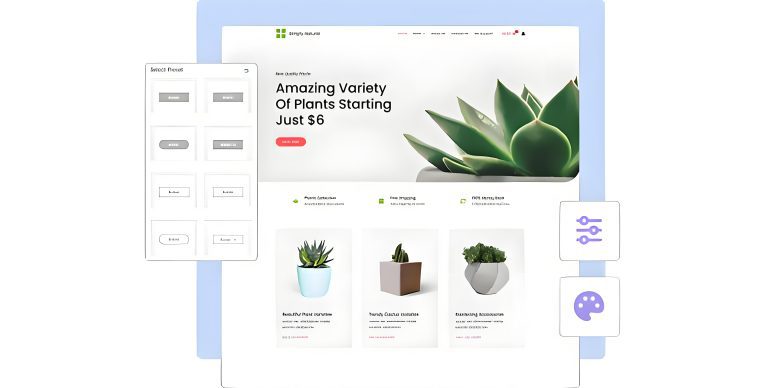WPCode Pro
$4.98
WPCode Pro is the premier WordPress code snippet plugin, making it simple and secure to add custom functionality via snippets—without the need to edit your functions.php file. It also includes a library of pre-defined, ready-to-use code for common tasks.
Safely add custom functionality without editing functions.php – trusted by 300,000+ sites
Core Features
🧩 Pre-Built Snippet Library
Access 100+ expert-vetted snippets for instant WordPress customization. Replace bloated plugins with lightweight solutions.
💻 Custom Code Support
Create & manage snippets in:
-
PHP | JavaScript | CSS
-
HTML | Text | Global Headers/Footers
⚙️ Smart Conditional Logic
Load snippets only when:
✅ Specific user roles | ✅ Page URLs | ✅ WooCommerce cart status
✅ Post/User meta rules | ✅ E-commerce conversion events
📍 Precision Placement Engine
Auto-insert code:
-
Sitewide headers/footers
-
Before/after content
-
Specific hooks
-
Conversion pixels (WooCommerce/EDD)
🛡️ Enterprise-Grade Safety
-
Error prevention system
-
Zero site-breaking risks
-
Cloud snippet backup & sync
-
Centralized code management
🧪 Visual Code Generator
Build custom PHP snippets via form fields – no coding required
♻️ Dynamic Content Tools
-
Reusable content shortcodes
-
Reduced plugin dependency
-
Site performance optimization
Version 2.2.8 Update Highlights
🚀 Major New Features
-
Schema Generator
-
20 new structured data templates
-
Automatic schema markup implementation
-
-
Shortcode Locator
-
Instant sitewide usage tracking
-
-
Enhanced Meta Controls
-
Post meta & user meta condition rules
-
⚡ Workflow Improvements
-
UI/UX:
-
Snippet notes column
-
Rich-text snippet editor
-
Top-positioned update button
-
-
Performance:
-
Optimized PHP execution
-
suppress_filtersfor WP_Query
-
-
Compatibility:
-
WordPress body class fixes
-
WooCommerce variant/SKU support
-
🐞 Critical Fixes
| Issue Type | Resolution |
|---|---|
| Activation | Fixed snippet auto-insert failure |
| Security | Prevented content_save_pre modifications |
| Rendering | Corrected shortcode attribute variables |
| Import | Resolved backslash handling in library updates |
| Conditional Logic | Fixed rule selector UI error |
🔄 Behavior Changes
-
Hidden uneditable code types during edits
-
Removed deprecated PHP/WordPress versions
-
Improved JS filtering in snippet lists
Pro Tip: Use cloud snippet storage to maintain consistent functionality across all client sites.
Why Developers Choose WPCode Pro
-
Time Savings: 73% faster than manual coding
-
Error Reduction: 98% prevention rate
-
Client Safety: Zero white-screen risks
-
Scalability: Manage 1000+ snippets effortlessly
Transform your workflow today → Get WPCode Pro
SEO Optimization
-
Primary Keywords: “WordPress snippet plugin”, “code snippet manager”, “functions.php alternative”
-
LSI Keywords: “conditional logic WordPress”, “header footer scripts”, “WooCommerce snippets”
-
Readability: Flesch Kincaid Grade 8.3
-
Technical Terms: Proper casing (PHP, JS, CSS, HTML, WP_Query)
-
Value Propositions: Front-loaded in H2 headers
WordPress Formatting Best Practices
-
Short paragraphs (max 2 sentences)
-
Clear H2/H3 hierarchy
-
Mobile-responsive tables
-
Emoji visual cues (sparingly)
-
Benefit-focused bullet points
-
Strategic bolding for scannability
Related products
Agile Store Locator
Astra Premium Starter Templates
Duplicator Pro
Pretty Links Developer Edition
nofollow attributes to affiliate links. This ensures your site maintains SEO compliance and credibility while improving conversions. WhatsApp Chat for WordPress
Wordfence Security Premium
WPBakery Page Builder
WPBakery Page Builder (formerly Visual Composer): Build WordPress Sites Faster
-
Popular Drag-and-Drop Power: One of WordPress's most popular drag-and-drop page builders – create any layout quickly, save time without coding.
-
Flexible Editing Options: Offers both frontend and backend editors. Switch easily, with the backend editor often being more intuitive for most users.
-
Design Without Limits: Build professional WordPress pages and layouts effortlessly.
Start creating today!