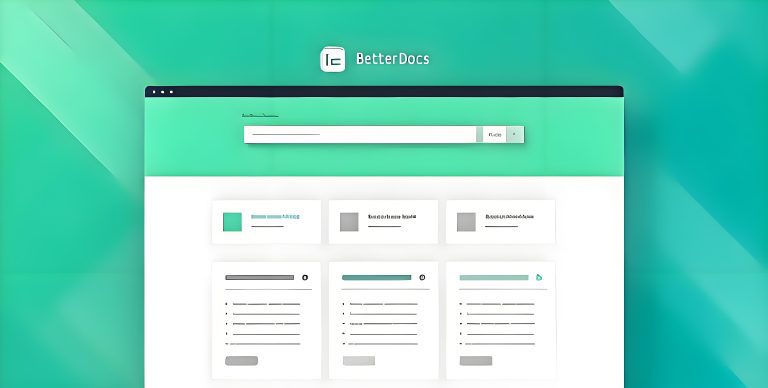Duplicator Pro
$4.90
Duplicator Pro is a powerful yet user-friendly WordPress plugin designed to simplify website migrations, automate backups, and ensure quick disaster recovery. Whether you’re switching hosts, duplicating a site, or safeguarding your data, Duplicator Pro streamlines the process with unmatched reliability.
Key Features
⚡ Direct Server Transfer
Create archives and transfer them directly between servers for lightning-fast migrations – no manual downloads required.
🖱️ Drag & Drop Simplicity
Migrate or restore sites instantly by dragging backup archives onto target installations. Revolutionize your workflow!
🏗️ Large Site Support
Pro’s optimized engine handles massive sites efficiently, including migrations of 100GB+ WordPress installations.
🗄️ Backup Retention Control
Set limits on stored backups to prevent overconsumption of server or cloud storage space.
📦 Single-File Archives
Package entire sites into one manageable file – no scattered files or complex management like other plugins.
🌐 Multisite Network Support
Backup and migrate entire Multisite networks. Bonus: Install subsites as standalone WordPress installations!
🏨 Managed Hosting Compatibility
Seamlessly migrate to/from popular managed hosts: WordPress.com, WP Engine, GoDaddy Managed WordPress, Liquid Web, and more.
🚀 Streamlined 2-Step Installer
New ultra-simple installation mode. Advanced users retain access to the classic 4-step installer.
⏪ One-Click Restore Points
Instantly revert to stable configurations before problematic updates or errors occur.
✉️ Smart Email Notifications
Get alerted for backup issues, timeouts, or critical events requiring attention.
Visual Workflow Demos
-
Duplicator Pro Activation Demo
-
Creating Backup Packages Demo
-
Restoring Backups Demo
Version 4.5.21.5 Update Highlights
🛠️ Critical Fixes
-
Resolved backup creation errors on low-traffic sites with client-initiated processes
-
Fixed DupArchive resource leaks on Windows servers causing backup failures
-
Patched “Division by Zero” errors during archive generation
-
Corrected plugin uninstallation license deactivation
-
Fixed root path (
/) detection failures during backups -
Addressed scheduled backup failures on large-file sites
-
Resolved typos in backup logs
⚙️ Performance & Optimization
-
20% Faster Archives: Reduced file lock contention during creation
-
Reduced Timeouts: Optimized bulk deletion of orphaned backup records
-
Library Updates:
-
Requests Library → v2.0.14
-
CronExpression → v3.4.0
-
PHPSECLIB → v3.0.43
-
Google SDK → v2.16.1
-
AWS SDK → v3.336.10
-
Dropbox SDK → v1.21.2
-
-
4MB+ Size Reduction: Streamlined external libraries
-
OneDrive adapter now uses native WP Requests library
✨ New Features & Enhancements
-
Auto-Cleanup: Delete backup records missing archive files
-
Bulk Cleanup Tool: Remove all orphaned backups via Tools page
-
Database Validation Filters: Exclude volatile tables (e.g., logs) via
DUPLICATOR_TABLE_VALIDATION_FILTER_LISTin wp-config.php -
Safety Lock: Block new backups during active cancellations
-
Improved AJAX failure logging
-
Enhanced Tools page UI/UX
⚠️ Deprecations
-
PHP Support Dropped: 5.6, 7.0, 7.1, 7.2, 7.3
-
WordPress Support Dropped: 4.9, 5.0, 5.1, 5.2
SEO & Readability Optimization
-
Keywords: Integrated “WordPress migration,” “backup plugin,” “large site support,” “managed hosting,” “multisite migration,” “restore points”
-
Structure: Clear H2/H3 headings, bullet points, emoji visual cues, and logical grouping
-
Technical Accuracy: Precise terminology for WP professionals
-
Scannability: Feature highlights → Demos → Version updates
-
Action-Oriented Language: Verbs like “Resolved,” “Optimized,” “Enhanced”
Related products
BetterDocs Pro
Element Pack Pro
Element Pack Pro: The Ultimate Elementor Widget Toolkit
-
Unlock Advanced Widgets: Access an incredible collection of premium, super-flexible widgets and essential A-Z addons for Elementor.
-
All-in-One Essential Power: Get every core widget you need for Elementor, combined into one powerful plugin for unmatched functionality.
-
Optimized Performance & Workflow: Experience smoother site building with enhanced performance and a streamlined interface.
Supercharge Elementor and build anything faster!
Pretty Links Developer Edition
nofollow attributes to affiliate links. This ensures your site maintains SEO compliance and credibility while improving conversions. W3 Total Cache Pro
WhatsApp Chat for WordPress
Yoast SEO Premium
As the professional edition of the world's most installed WordPress SEO plugin, Yoast SEO Premium delivers enterprise-grade optimization tools developed by veteran search engine specialists. This powerhouse upgrade to the free version introduces:
🔹 AI-Powered Internal Linking - Smart suggestions to boost site architecture 🔹 Multi-Keyword Optimization - Rank for 20+ focus terms simultaneously 🔹 Exclusive Redirect Manager - 301/302 handling without coding 🔹 Social Media Integration - Advanced control over platform-specific snippets
Trusted by Fortune 500 companies and bloggers alike, our premium toolkit transforms WordPress into a search engine powerhouse while keeping optimization workflows intuitive.