Blog
Launch a Stunning E-Commerce Site in 10 Minutes: Zero-Code WordPress + WooCommerce + WoodMart Setup
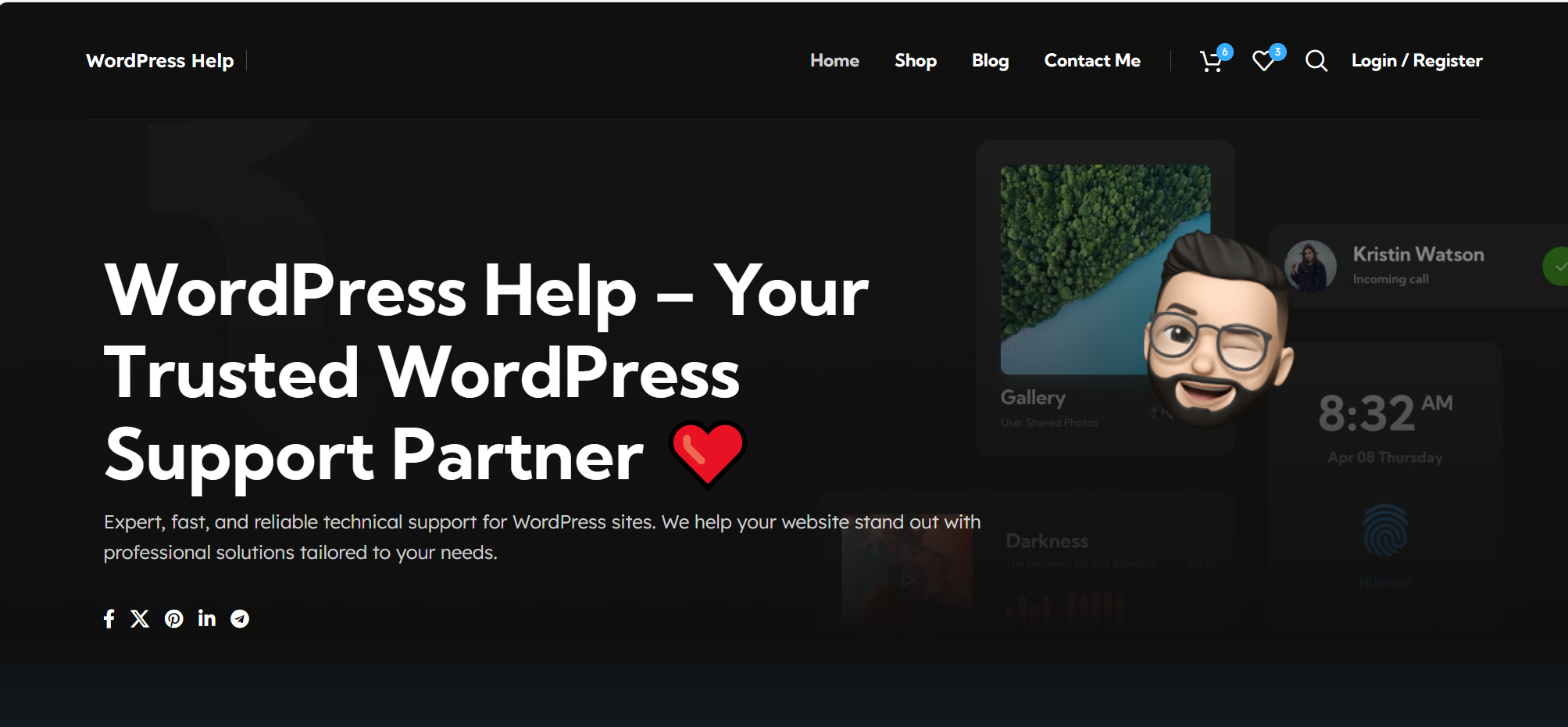
☕ Build an Online Store in 10 Minutes (Zero Code + PayPal Payments)
Your coffee won’t even get cold before your store starts accepting payments.
Hey hustlers, creators, and future e-comm moguls! 👋 Tired of tech jargon, endless coding tutorials, and payment setups that feel like solving a Rubik’s Cube? What if you could launch a fully functional online store—with payments—in 10 minutes? No coding, no $2K developers. Just your laptop and a dream. Let’s go!
First, see what you’ll build:
-
🛍️ Live Demo: Homepage | Shop | Product Page
-
👤 User Dashboard | ✍️ Blog
🔥 Why WooCommerce + PayPal = E-commerce Gold
-
WooCommerce: Powers 21% of ALL online stores worldwide (free WordPress plugin).
-
PayPal: Trusted by 76% of U.S. online shoppers. Secure. Frictionless.
-
Zero Code: If you can click buttons + type your email, you’re overqualified.
⏱️ The 10-Minute Launch Plan (Start Your Timer!)
✅ 0-2 min: Domain + Hosting
-
Buy a U.S.-based domain (e.g.,
yourbrand.com) at US Domain Center (PayPal/Card accepted). -
Grab cPanel Hosting ($5/month). Pro Tip: Choose U.S. server location—30% faster loading!
✅ 2-4 min: Install WordPress
-
In cPanel, click “Install WordPress” → done in 60 seconds.
-
Access your dashboard:
yourdomain.com/wp-admin
✅ 4-6 min: Activate WooCommerce
-
Go to Plugins > Add New in WordPress.
-
Search “WooCommerce” → Install → Activate.
-
Follow setup wizard (Currency: MUST pick USD!).
✅ 6-8 min: Connect PayPal Payments
(Here’s the magic):
-
Navigate to WooCommerce > Settings > Payments.
-
Toggle PayPal to “ON”.
-
Click “Connect to PayPal” → Log in with your Business Account (Personal works too, but Business recommended for U.S.).
-
Agree → Done! Payments activated. 🎉
Pro Tip: Enable “Sandbox Mode” for testing—avoid PayPal fraud alerts on $1 test charges.
✅ 8-10 min: Add Products + Test Checkout
-
Products > Add New → Name it → Price: $19.99 → Upload photo.
-
Visit your shop (
yourdomain.com/shop), add to cart, click Checkout. -
Choose PayPal → Pay with test account → Return to your site. Cha-ching!
🎨 Bonus: Make It Beautiful (2 Extra Minutes)
-
Install WoodMart Theme ($5.92):
-
Download → Appearance > Themes > Upload.
-
Go to WoodMart > Prebuilt Websites → Pick a template → Import.
-
Fix import fails: Set
max_execution_time=600in hosting settings.
👉 GET WOODMART THEME →
-
-
Must-Have Plugin: Install WPBakery Page Builder ($4.89) before importing templates.
(Avoids “broken” page layouts!)
👉 GRAB WPBakery →
💥 Total Cost? Under $11.
That’s less than your fancy latte. ☕
You now own a professional, payment-ready e-commerce site.
👉 Ready to Start?
-
WoodMart Theme ($5.92): https://www.wolzq.com/product/woodmart
-
WPBakery Plugin ($4.89): https://www.wolzq.com/product/wpbakery-page-builder
Your dream store is 10 minutes away. Why wait?