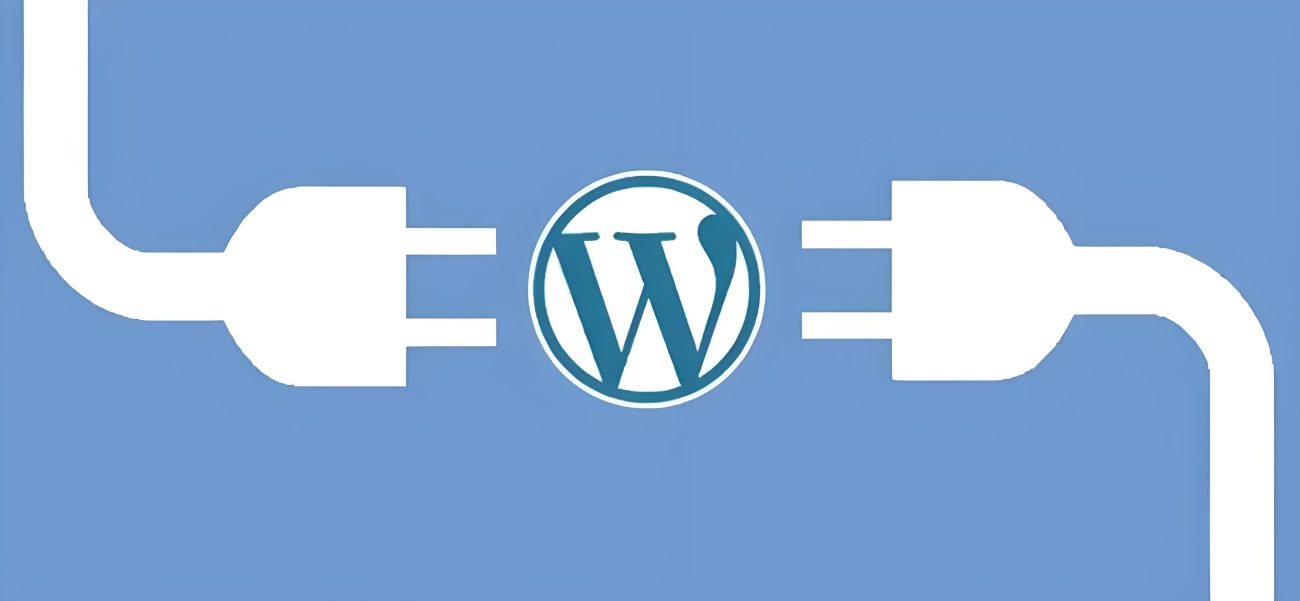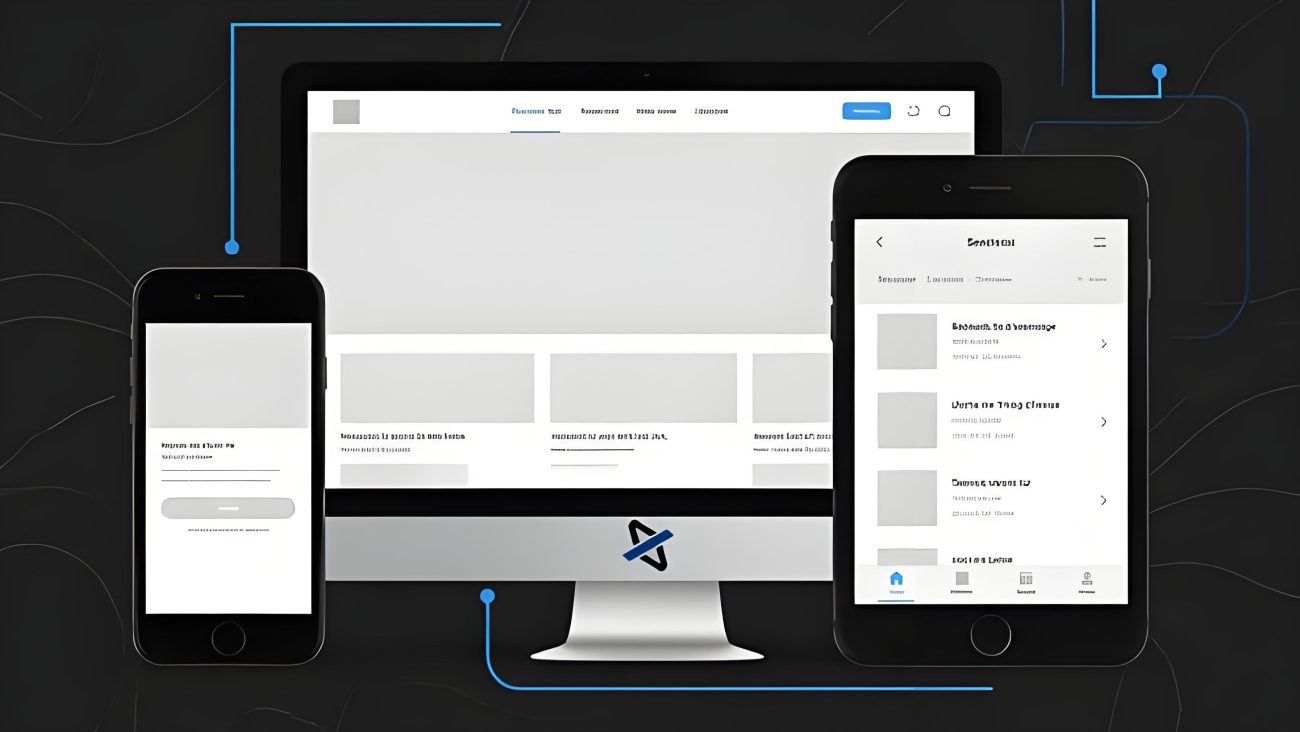Blog
How to Control VIP Membership Banner Visibility in WooCommerce with Custom Code
The Problem: Inconsistent VIP Banner Display 🤔
In our previous article (How to Build a VIP Membership Site on WordPress & WooComme...
FileBird Pro Review: Organize Your WordPress Media Library with Ease
📁 Struggling with WordPress Media Library Management? FileBird Pro Is the Ultimate Solution!
Tired of the default WordPress Media Libr...
How to Build a VIP Membership Site on WordPress & WooCommerce Using Subscription + Membership Models
Build a Membership System for Your WooCommerce Store: A Complete Guide
Creating a membership system is one of the most effective strat...
The Ultimate Guide to WordPress SEO: From Core Principles to Sustainable Growth
If you're a developer, technologist, or entrepreneur running a standalone WordPress site, this guide is for you. We're skipping the flu...
How to Systematically Diagnose and Fix a Slow WordPress Site
If your WordPress site is loading slowly, don’t just blame your hosting—often, the issue lies in the site’s own structure, plugins, or ...
4GB Showing as 3.8GB? Quick Fix for Missing Server Memory
🚀 Why Your Cloud Server Shows Less RAM Than Advertised (e.g., 4GB → 3.8GB)
⚡️ The Culprit: kdump Service
Purpose: Captures kern...
Nginx vs Apache for WordPress: Which Server Is Better?
🚀 Nginx vs. Apache for WordPress: The Ultimate Comparison
⚡️ Performance & Scalability
Nginx
Apache
✅ Event-dri...
WordPress Security Lockdown: Actionable Guide to Protect User Accounts
🔒 Ultimate WordPress Account Security Guide: Protect Your Site from Attacks
Why It Matters: WordPress powers over 43% of the web, maki...
Dynamic Ad Loading by Screen Size: The Complete CDN-Friendly Solution
📱 Responsive Ad Loading for Baidu Union & Google AdSense (No Plugin Needed)
Problem: Responsive websites serve the same HTML/CSS t...
Block Search Engines from Crawling CDN-Hosted Static Pages
🛡️ Prevent CDN Subdomains from Being Indexed: Protect Your WordPress SEO
Problem: Search engines are indexing CDN subdomains as duplic...